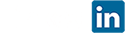Plan Events Effectively While Working Remotely
As an event planner during this time of the pandemic, most in-person meetings have likely been postponed for the foreseeable future and we’re all anxious for events to return. It’s likely for those first meetings, you’ll need to schedule venues and plan remotely. For us at Alliances Management, this is business as usual as we have been planning events remotely since 2006. With years of experience, we have come up with some standard questions and items of concern to go over with the hotel before signing the contract, as well as some tips for communication during the event.
Step 1: Preliminary Research & RFP
Sourcing the right vendors without an on-site visit may make some planners anxious. Traditionally it would require an event planner to personally visit prospective venues to check the meeting rooms, sleeping rooms, banquet area, and nearby restaurants/attractions so you can provide an accurate report to your client. However, we regularly plan large international events via email, phone call, and virtual meeting. The first step is to distribute a Request for Proposal (RFP) to a dozen or so properties that might meet client requirements. The RFP require responses to the client’s most important, inflexible criteria in addition to meeting room size, number of sleeping rooms, proximity to local events, etc.
Step 2: Detailed “Site Review”
Complete responses to properly written RFPs enable meeting planners to eliminate some options. With proposals in hand, the time for a more complete “site review” is in order. Replacing a physical walk-through is possible with a number of steps:
- Photos & live video chat of the meeting rooms. Detailed pictures, virtual tours, and questions with your contact at the hotel will allow you to determine if there are any pillars that will block the presenter / screen, whether the shape of the room will work, if there is natural light, and if the property is sufficiently updated.
- Floor plans. Reviewing floor plans identifies how close each of the meeting rooms are to each other, whether stairs / escalators / elevators will efficiently accommodate group activity, where lunches and breaks will be held, whether common spaces are conductive to the client’s needs and whether lunch and break spaces are appropriate.
- Drawings of the meeting rooms. Drawings help to translate whether the hotel’s space will fit your client’s required setup: is the room too long and narrow, how many screens will be required, will there be sufficient aisle space, will an AV booth obstruct views, are there enough power outlets?
- Photos of the sleeping rooms. While most of your work is focused on the event spaces, sleeping rooms for the attendees are also important, as it’s likely the first place they’ll be stopping after a long day of travel, and the space they’ll return to after a long day of meetings and/or seminars. Adequate videos or video chats can show if they’re sufficiently updated, if there is adequate space for relaxation, and more. Keep in mind they usually look better in photos than they will in person.
- Customer reviews. Reading reviews can be helpful, but it’s best to focus on themes in more recent reviews: are there common points of praise or complaints?
Step 3: Setting up for success on site.
At this point, if the event planner will personally attend the event, communication with the venue will be similar to all other events: maintain communication with the venue to verify event details such as the meeting schedule, food and beverage needs, timing of meals, audio-visual requirements, and more.
If the event planner will not personally attend the event, it will be important to document the decisions and plan for those who will be onsite. We recommend an in-depth Meeting Summary document that defines meeting times, room setup diagrams, onsite contact information, break times, and all other logistical issues that onsite personnel may need to address.
During the event, it’s vital to keep your lines of communication open with both the venue and your on-site contact. This may be something new for planners since typically you would be physically present at the venue. Ask the best way to reach them should an urgent matter arise and try to have multiple ways to reach your contacts.
Planning your first event remotely will be different, as you’re used to being onsite to resolve any issues. You may wonder, will this work? It may sound like an old cliché, but passion is one of the most important traits an event planner should possess. If you enjoy and love what you do and want to give the best experience possible to your clients, then you’ll find a way to make a spectacular event – from the comforts of your own home.
Additional Contributors:
Maylin Sta. Ana
Yelle Dela Cruz