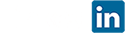Coronavirus & Working from Home: Part 6 – Staying on Task
Working from Home — Staying on Task & Being Productive
“I could not do that,” many tell me after learning that I work from home. Some fear they would get distracted by that next load of laundry (“I’ll just get it started”), which leads to discovering the handle to the cabinet needs adjusting (“This will just take 5 minutes”), which leads to ordering a replacement handle online (“Glad to have this quick task taken care of!”), and the next thing you know, little by little, a chunk of your work day is gone and your work to-do list remains. It’s like an adult version of “If You Give a Mouse a Cookie.”
On balance, one of the biggest perks of working from home is the freedom to manage your own time as you see fit. But working from home doesn’t come naturally to everyone. If you let yourself get too distracted by the little things around your home, you may find it difficult to be productive. So how can you ensure that starting a load of laundry (a 5-minute task) doesn’t turn into a compulsion to then fold it all and put it away (a 30-minute task)?
Inertia
I find that you are more likely to keep doing the thing you are already doing. Leverage inertia by starting your day with work tasks no matter how much needs to be done around your home (see Part 5 of our series for tips on getting your day started). If you don’t start the laundry at all, you’re less likely to get sucked into the related follow-on tasks around your house. Additionally, if you start your day with your work to-do list, without many of the typical office distractions, you may become engrossed in a project and be surprised to look up and find that you’re able to finish in record time.
Environment
If you are new to working from home and you do not already have a dedicated office space, try to avoid working in the most distracting part of your house. If your kitchen has a stack of papers you’ve been meaning to go through, consider not sitting at the kitchen table so that it doesn’t feel like the pile of papers is staring at you.
Airplane Mode
Whereas an office colleague could previously stop by in person with a “quick question,” you may see that these “quick questions” are migrating over to your emails or chat platforms instead. The dinging of new email and chat message notifications may be more distracting than usual. In the physical office, you might close your door to shut out those distractions. In this remote world, consider incorporating the door-shutting equivalents: “Airplane Mode” or “Do not Disturb.”
And let’s be honest, the internet – available to you whether you are at home or at an office – is one of the deepest distraction rabbit holes there will ever be. We live in a world where you can google anything at any time, and it can be easy to lose yourself mindlessly researching whatever happened to that friend who moved away in 8th grade. Switching your computer to airplane mode is like a virtual locked door that prevents those distractions from getting to you in the first place. And if you’re already in airplane mode, the act of moving your mouse cursor over to the button to turn airplane mode off may be enough to stop you from going down that rabbit hole to begin with. There are more sophisticated tools available as well. For example, StayFocusd and WasteNoTime are some popular Chrome extensions that actually track and/or limit the amount of time you can spend on certain sites and will block you from accessing sites that may challenge your self-control more than others.
Don’t hesitate to use these tools to block out digital distractions for a period of time so you can focus on a work task. But, as always, communication is key. If you are going on airplane mode, let relevant colleagues know so they aren’t left hanging wondering why you aren’t responding to their urgent need (“Hey, I need to focus on finishing this project. I am going on airplane mode, but I’ll be back in an hour.”).
Long-Term Projects & Discipline
Each day, once your list of immediate tasks is taken care of, it can be tempting to decide that tomorrow is a better time to start on that long-term project. Starting is often the hardest part. There may not be enough time to finish the project today, but if you get it started, you’re more likely to see real progress tomorrow. No doubt this requires discipline but will help tremendously in moving projects to completion.
Be a Leader
Use this time to shine in your newfound workspace. When the face-to-face brainstorming sessions are replaced with faceless conference calls, it can feel difficult to be productive, particularly on collaborative projects. Demonstrate leadership by offering a strawman proposal to get projects moving. Sitting in a vacuum in your remote workspace, it is often much easier to tweak or refine a concrete proposal than it will be to generate something entirely new. Be the leader and move things along by offering the initial strawman proposal that enables your colleagues to better do their jobs as well.
Keep an eye out for our next post where we’ll take a more in-depth look at the security-related implications of transitioning the workforce to home offices. Now get back to work.
[About this Series: Since its inception in 2006, Alliances Management (www.am.consulting) has operated as a 100% virtual, distributed workforce; today its staff members work in a dozen U.S. states, Europe, and the Philippines. In light of employers reconsidering face-to-face work because of the proliferation of the novel coronavirus (COVID-19), we decided to write a multi-part series to share some of our thoughts and best practices about remote work. Read the entire series here.]